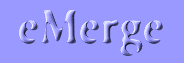

Upgrading eMerge
Although we’ve tried our darnedest to make eMerge as problem free as possible, we won’t pretend it’s perfect. But we will promise to periodically release upgrades to fix the problems that do come to light and to introduce new features.
In the meantime, we suggest you consult the Common Questions to read about some simple solutions to common problems.
Version 1.6.5
To upgrade to eMerge 1.6.5, download the following archive. It contains only the application and a new Read Me file. If you have already registered eMerge, this new version should recognize your serial number immediately.
| Filename:
eMerge
Upgrade Version: 1.6.5 Date: November 7, 2000 Size: 1357 KB |
Changes
in version 1.6.5
| We fixed a bug that was causing random crashes when particular messages were sent or previewed. |
Changes in version 1.6.4
| You can now import contact information from Palm Desktop exports. | |
| The new Export Selected option in the Export dialog allows you to export just those records you’ve selected in your mailing list, including discontinuous selections. | |
| For each of your campaigns, eMerge now remembers the field order you used when you last imported data to that campaign. | |
| You can now use the variable menus to insert a variable into the message header fields. | |
| eMerge now allows you to import the message Status field. | |
| Clicking Substitute Variable Names during an import now correctly assigns those names to the Custom Variable menu. | |
| Variable names used within variables are no longer case sensitive. | |
| Corrected a serious problem introduced into version 1.6.3, see below. |
Changes in version 1.6.3
| eMerge 1.6.3 was released on September 12, 2000 but quickly recalled. It contained an error that seriously affected the format of messages and attachments received by certain e-mail clients. It also contained an error that caused the application to crash on computers equipped with small screens. Anyone who downloaded this version should upgrade to 1.6.4. |
Changes in version 1.6.2
| We improved the speed of the Import and Export functions. Imports are now more than three times faster. Exports are more than eleven times faster. | |
| eMerge now allows you to send messages to different people with the same e-mail address. To allow duplicate e-mail addresses, choose Messages -> Allow Duplicates -> Allow. To disallow duplicate e-mail addresses, choose Messages -> Allow Duplicates -> Disallow. eMerge disallows duplicates by default and scans for duplicates immediately before it begins sending messages. When you disallow duplicates, only the first recipient with the duplicate e-mail address receives the message; the remaining recipients are marked as duplicates. | |
| In the Import dialog we moved the First Name (Full Name) variable to the second position in the variable list, since this corresponds to the way most people format their data files. We also added the Guess Order button. Clicking this button reorders your fields so that the internet addresses are placed in their correct position. | |
| When you drag a recipient from one campaign to another, the status is now reset to Waiting. Previously, the status was copied from the first campaign. If you want to copy the status, hold down the Option key while dragging. In addition, copying and pasting recipients now handles statuses in the same way. To copy the status, hold down the Option key while pasting. | |
| We added a keyboard short cut for Send to Selected. To send to recipients you’ve highlighted in your list, press Command-H. | |
| When dredging a file or a folder of files, you can now instruct eMerge to ignore the First & Last Name it otherwise parses from the User ID portion of the Internet address. If you deselect Dredge First & Last Name, eMerge leaves the First & Last Name blank. | |
| If you open a campaign using an unregistered copy of eMerge, it now warns you that you are running in demo mode and that your list has been truncated to the first ten recipients. If you proceed and save this campaign, eMerge saves only the first ten recipients and the remainder are lost. | |
| We’ve corrected a number of other small problems with the dragging and dropping of addresses. | |
| If you have the StuffIt Engine installed on your computer, you can now compress file attachments before sending them. To compress a file, click on that file in your attachment list. The Stuffit Engine comes with the commercial version of StuffIt Deluxe or the shareware version of DropStuff with Expander Enhancer. It is installed in your Extensions folder. | |
| The Find Duplicate Names function now ignores names that are blank. | |
| We improved the recognition of bad addresses. | |
| When entering a new address, Return does not click the OK button because you are permitted to enter carriage returns in the variable fields. To click OK from the keyboard, press Enter. | |
| Mac OS 9 includes a bug in Open Transport that interferes with the sending of messages from earlier versions of eMerge. This version of eMerge corrects the problem. | |
| The previous version of eMerge was incorrectly importing records larger than 1024 characters. We’ve fixed this. | |
| Previous versions of eMerge would crash if the connection was interrupted when sending over a modem. This has been fixed. | |
| eMerge 1.6.1 would crash or cause display problems if you choose Print Letter from the campaign window. This has been fixed. | |
| eMerge was incorrectly appending a carriage return to the last field of each imported record. This has been fixed. | |
| eMerge was inserting arbitrary characters into the name field of e-mail messages sent to recipients with blank names. This has been fixed; now only the e-mail address appears in the header. | |
| We fixed a number of serious problems that could arise when manipulating the list or editing individual list entries. | |
| In rare situations while sending messages eMerge would unexpectedly quit without an error message. This has been fixed. |
Changes in version 1.6.1
| We fixed a number of bugs discovered in the preview release of eMerge 1.6. |
Changes in version 1.6
| We improved the import function of eMerge. You can now assign imported fields to specific variables, assign variable names on the fly, and import a range of records from large files. These improvements also correct a number of problems with the importing of address books from other e-mail applications. | |
| We improved the export function of eMerge. You can now define which variables are exported and the order in which they’re exported. You can also export a subset of your list. | |
| The Find Duplicate Names (and Addresses) function now selects only the additional duplicate names and addresses found and leaves the first name or address unselected. In previous releases, these functions selected all duplicates including the first. | |
| You can now insert a variable in the Name field of the message header. To do so, you must type the variable name enclosed in two angled brackets; you cannot insert it by selecting it from a variable menu. | |
| Exclude List, Find Duplicate Addresses, Find Duplicate Names, Dredge File, and Dredge Folder are now part of the new Utilities menu. | |
| When dredging a file or a folder of files, you can now instruct eMerge to ignore the First & Last Name it otherwise parses from the User ID portion of the Internet address. If you deselect Dredge First & Last Name, eMerge leaves the First & Last Name blank. | |
| You can now drag-and-drop addresses directly from Netscape message headers. | |
| We’ve corrected a number of other small problems with the dragging and dropping of addresses. | |
| If you have the StuffIt Engine installed on your computer, you can now compress file attachments before sending them. To compress a file, click on that file in your attachment list. The Stuffit Engine comes with the commercial version of StuffIt Deluxe or the shareware version of DropStuff with Expander Enhancer. It is installed in your Extensions folder. | |
| We’ve created a new status and reassigned certain other statuses to make it easier to manage your mailing list. -2 errors are now reported as “Error-Other”; this error indicates a problem contacting the mail server, and you should try sending this message again. If the format of an address is invalid or if it contains invalid characters, this is now reported as an “Error-Addr.” You should try correcting the address and sending the message again. The upshot of all this is that when an address comes back with an “Other” error, you should try sending that message again; and if the address comes back with an “Error-User”, “Error-Site”, you know for certain now that the user or the site does not exist and must be corrected. | |
| We’ve added a number of utilities that allow you to manipulate a campaign’s variables in bulk. These are described in detail in the Version 1.6 Supplement. | |
| We’ve added a utility, Find Bad Address, which marks addresses that are not syntactically correct. They are marked with a status of “Error-Addr.” eMerge also checks for a bad address when it sends each message. | |
| We added serial numbering to eMerge. This allows a copy of eMerge to run in evaluation mode until you enter a valid serial number. Doing so enables all the functionality of eMerge without you having to download a new application. Serial numbers will work on subsequent releases of eMerge and do away with the need to download upgrade applications. You will not be able to run more than one copy of eMerge using the same serial number on your network. | |
| eMerge no longer supports MacTCP. To run eMerge you must have Open Transport installed on your computer. |
|
I use eMerge to send email to my subscribers, and if you need to send personalized email to more than 25 people, eMerge is where you should be. |